Microsoft – PowerPoint Karaoke
Project Overview
The business problem was to find a way to promote the new Office Professional: Academic Edition among students in a fun and interesting way. The solution: Make it cheaper and add beer to the mix.
Nothing gets people out of their shells to sing Karaoke like beer, so what if instead of singing along with music, you got up and did a silly presentation using a PowerPoint file you’ve never seen before that has no words in it to help you? Maybe that pie chart on slide two refers to successfully cloning sheep, or maybe it’s a breakdown of the toys you ate as a child. It’s up to you!
By filming these presentations in their respective campus bars, they could be posted that night to the Microsoft Facebook page and friends could vote for the winners of each night, in each city. Prizes were awarded to the winners, but everyone attending automatically qualified for a highly discounted 80% off copy of Microsoft Office. The goal was to make Office a staple of North-American student life, both academically and socially.

Microsoft Student Portal
Pages were designed within the Student Portal website to promote, explain, and facilitate PowerPoint Karaoke. This was used as an informational hub to direct banner and email traffic to. All print collateral could be downloaded from here by student council reps in order to set up their own PowerPoint Karaoke nights.
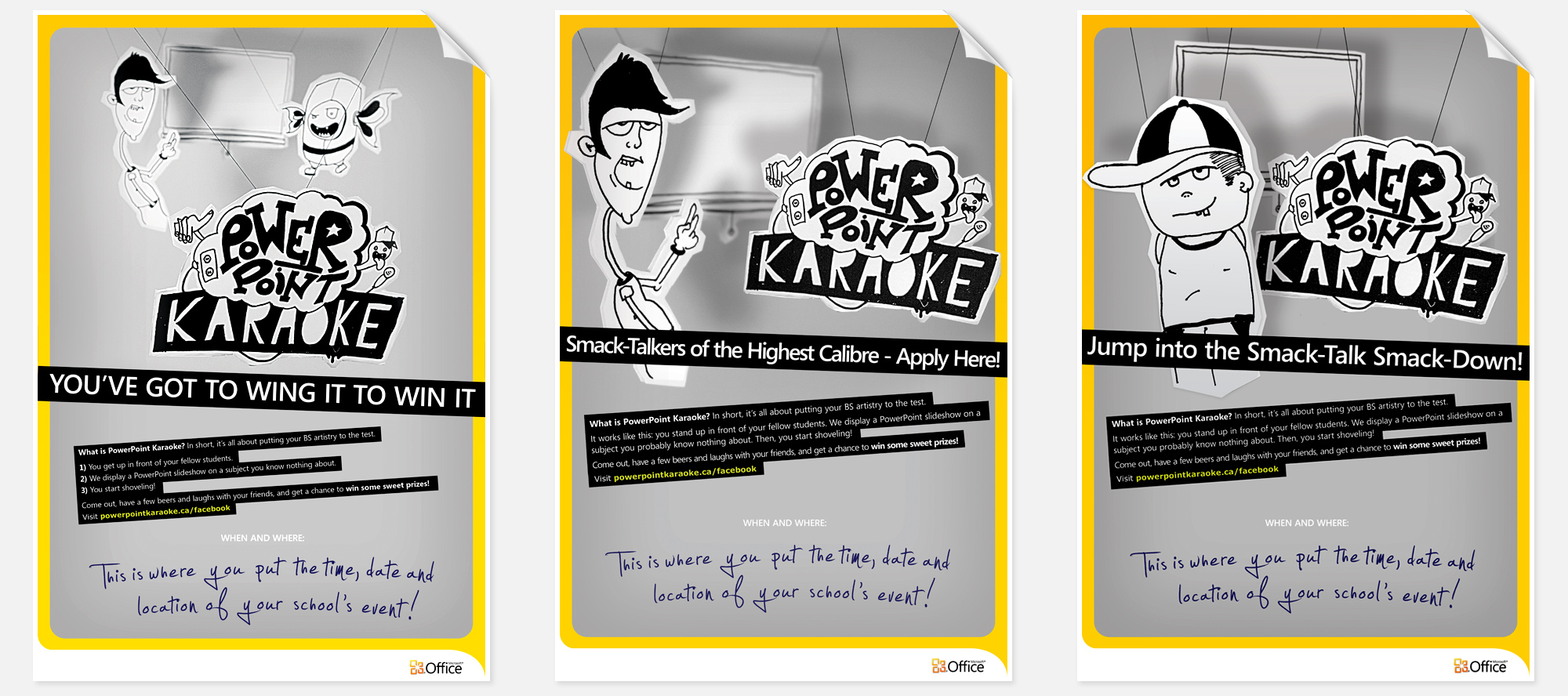
PowerPoint Karaoke Promotional Posters
These posters were designed with the bottom section blank so that student council reps could marker in the time, date and location of their own “unofficial” PowerPoint Karaoke competitions.

PowerPoint Karaoke ‘Book End’ Deck and Email Layout
Schools could create their own PowerPoint decks, for use on their Offical Microsoft-sponsored nights, but a master deck was created to ensure the title and end pages had the right messaging. An email template was also used to contact potential attendees based on contact lists from the schools.
